Preparation steps
Preparation Steps for AWS Landing Zone Deployment
Overview
This guide outlines the setup process for creating a Landing Zone using AWS Organizations. It will help you structure your AWS accounts and resources for a well-architected multi-account environment. The primary focus is to create and organize four Organizational Units (OUs), establish core accounts, and implement cross-account communication strategies.
By the end of this exercise, you will have:
- A functional AWS Organization with:
- Four Organization Units (OUs): Security, Shared Services, Logging, and Application.
- Each OU will group its designated AWS accounts.
- AWS Accounts created with the following purposes:
- Security Account for centralized security management.
- Shared Services Account for shared networking and management services.
- Logging Account to consolidate AWS CloudTrail, Config, and VPC Flow Logs.
- Application Account for specific business unit workloads.
These foundational steps will enable governance, security controls, and cost management within your AWS environment.
Target Accounts and Resources
-
Logging Account:
- This serves as a centralized repository for storing Amazon VPC Flow Logs, AWS CloudTrail logs, and AWS Config data.
-
Security Account:
- Host a GuardDuty master account, manage AWS Security Hub, and aggregate security alerts.
-
Shared Services Account:
- Provision a shared VPC for resource access across accounts.
- Establish AWS Direct Connect, Transit Gateway, and other shared network resources.
-
Application Accounts:
- Business unit-specific accounts for production and non-production workloads.
- Analytics, Dev/Test, and other application-specific resources.
Lab Architecture Diagram
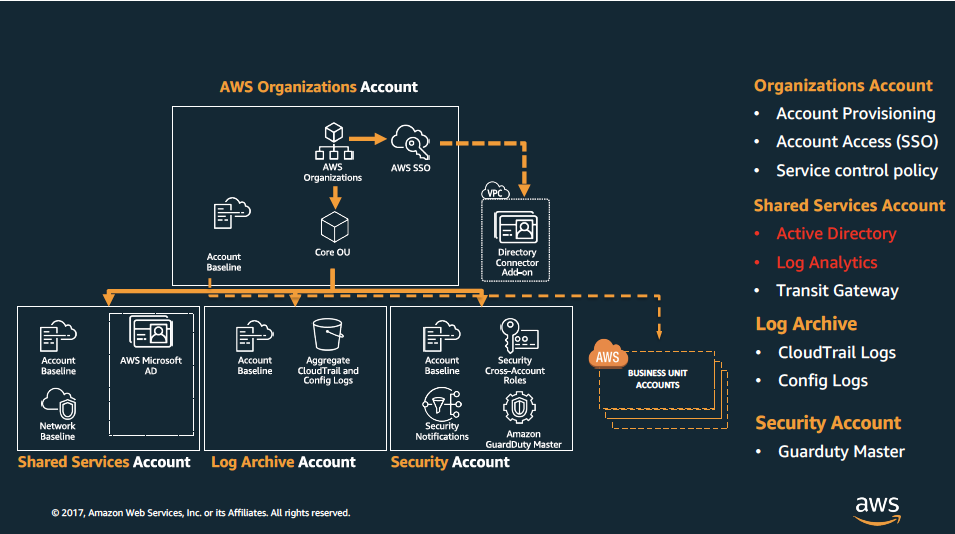
Steps to Implement
-
Create AWS Account in AWS Organization:
- Establish the core accounts (
Security,Shared Services,Logging, andApplication) under your AWS Organization. - Use the AWS Management Console or AWS CLI to automate account creation and structure.
- Establish the core accounts (
-
- Configure Organization Units (OUs) for logical grouping.
- Create policies to enforce specific security or compliance requirements for each OU.
-
Invite Existing AWS Accounts to the AWS Organization:
- Link any existing accounts to the AWS Organization using an invite process.
- Validate and assign each account to its corresponding OU.
-
Access Member Accounts in the Organization:
- Enable cross-account access using IAM roles.
- Set up AWS SSO or IAM Role Switch to streamline management and operational tasks across accounts.
Important Considerations
- Cost Optimization: Ensure that each account’s usage is tracked separately to optimize billing and monitoring.
- Security Posture: Implement security controls, such as SCPs (Service Control Policies) and centralized logging, to maintain compliance.
- Networking: Plan for network isolation and interconnectivity using VPC Peering, Transit Gateway, and Direct Connect configurations.
Refer to the AWS Landing Zone Documentation for more advanced configurations and best practices.