Setting up the Organization Unit
Setting Up Organization Units
In this step, you will practice setting up the Organization Units for the AWS accounts created in the previous section. The Organization Units include Security, Shared Services, Logging, and Application. These units will be situated within the Root, where all the OUs and AWS accounts are located.
Contents
- Setting Up Organization Units
- Contents
- Create Organization Unit
- Move AWS Accounts to Respective Organization Unit
Create Organization Unit
-
Open the AWS Management Console and search for the AWS Organizations service.
-
Select the Root, click on Actions, and then choose Create new under the Organizational Unit section.
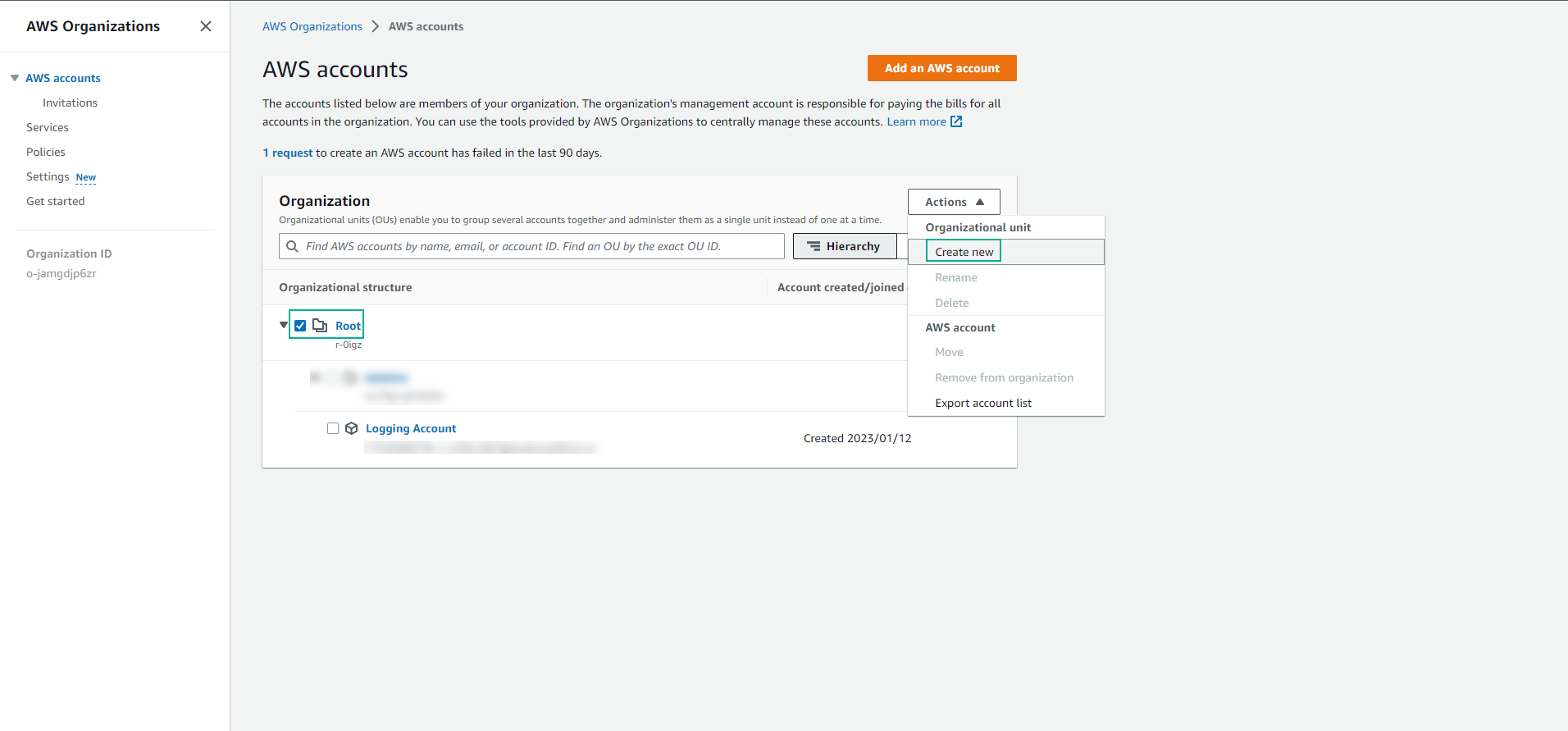
-
On the Create organizational unit in Root page:
- In the Details section, provide a name for the OU (For example: Logging Unit).
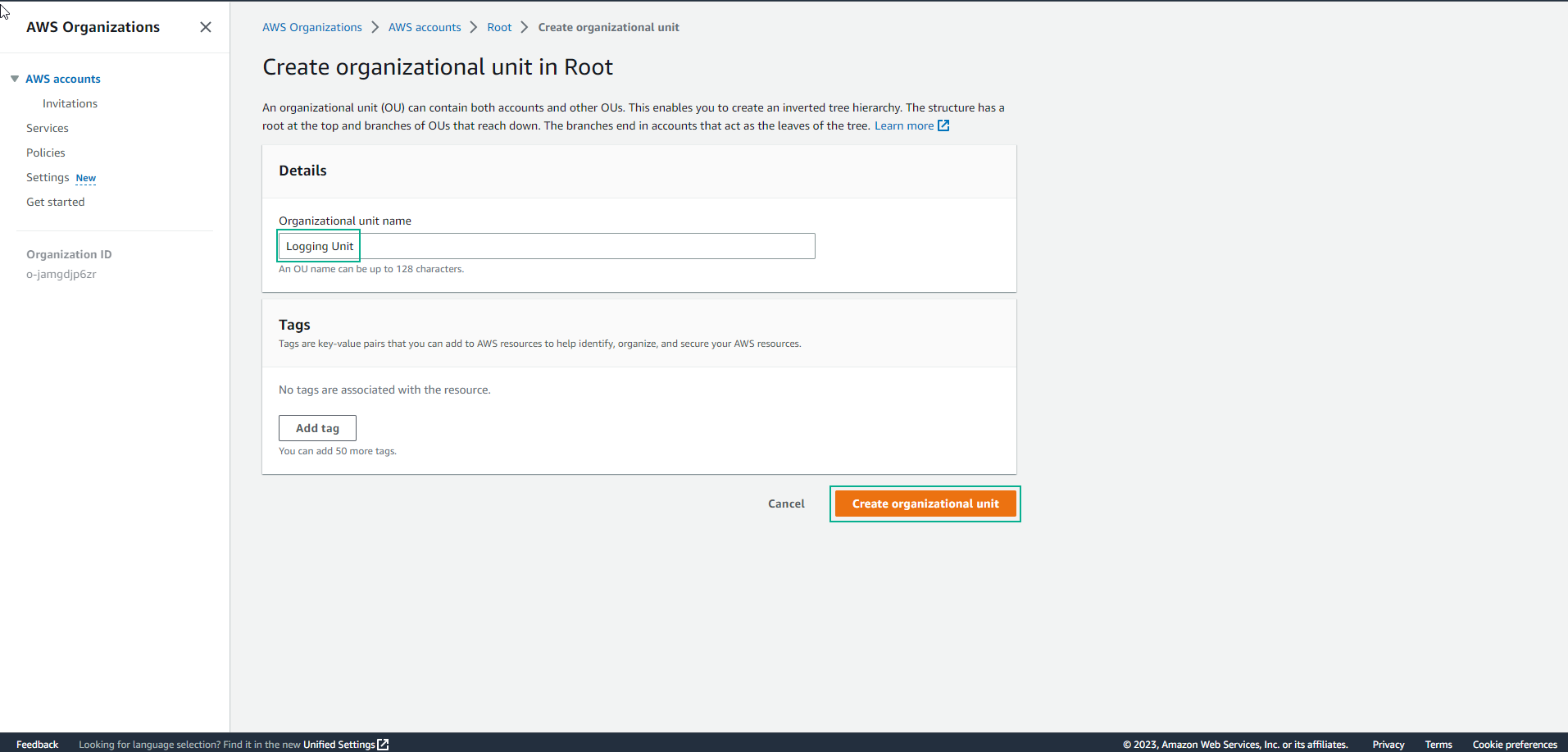
-
Review the information and click Create organizational unit.
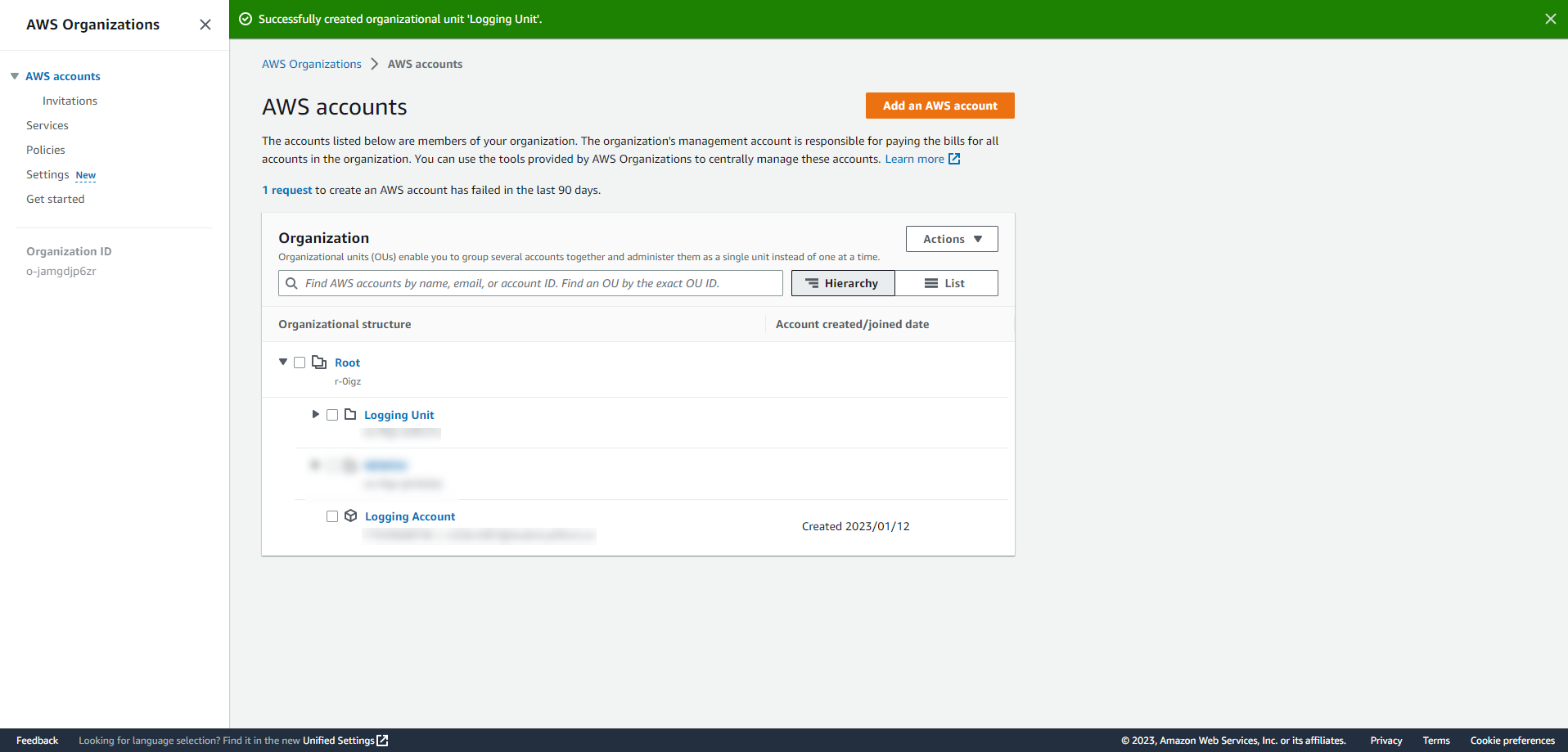
-
Repeat the above steps for the remaining Organization Units.
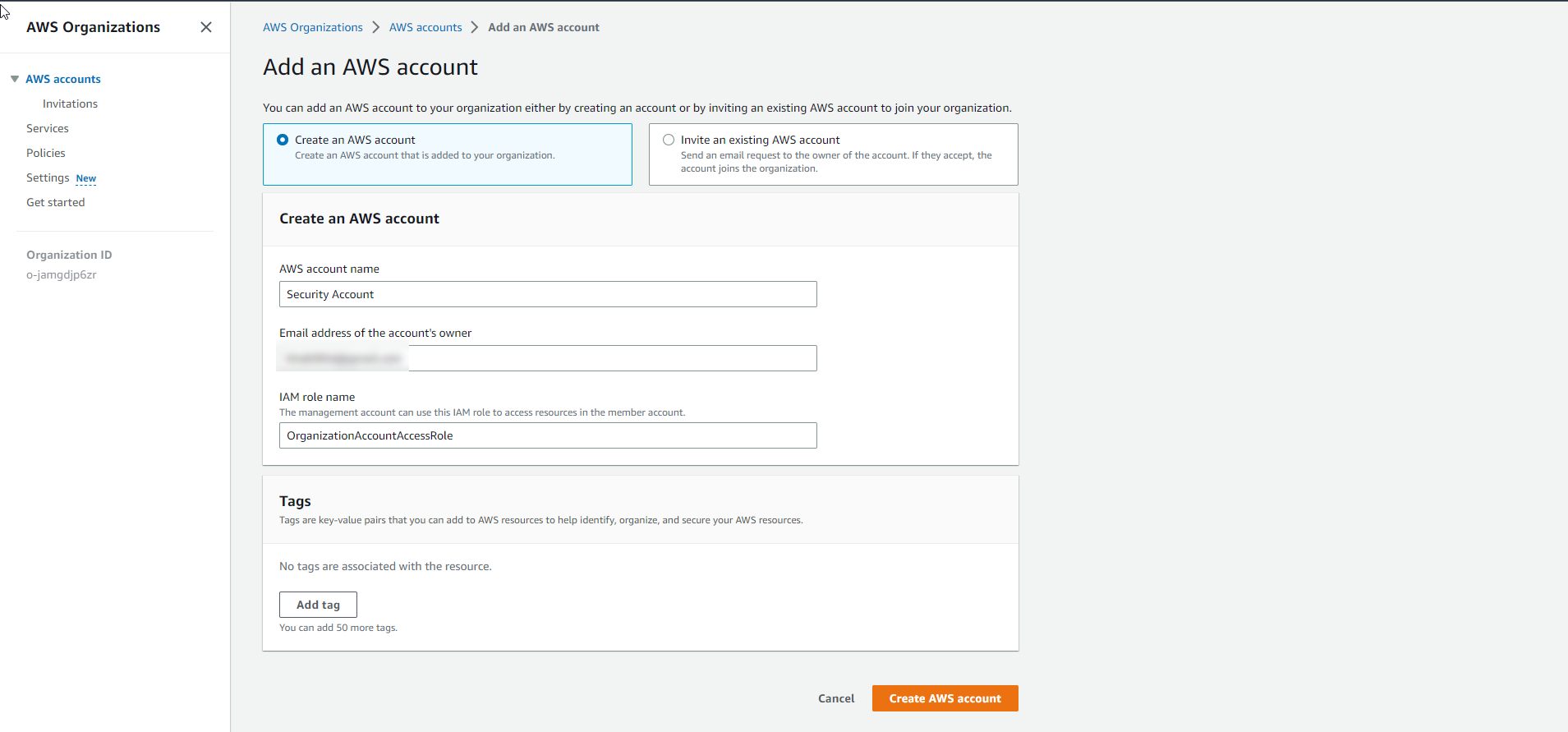
Move AWS Accounts to Respective Organization Unit
-
Go to the AWS Management Console and find the AWS Organizations service using the search bar.
-
Check the AWS account you wish to move (For instance: Logging), click on Actions, and then select Move under AWS Account.
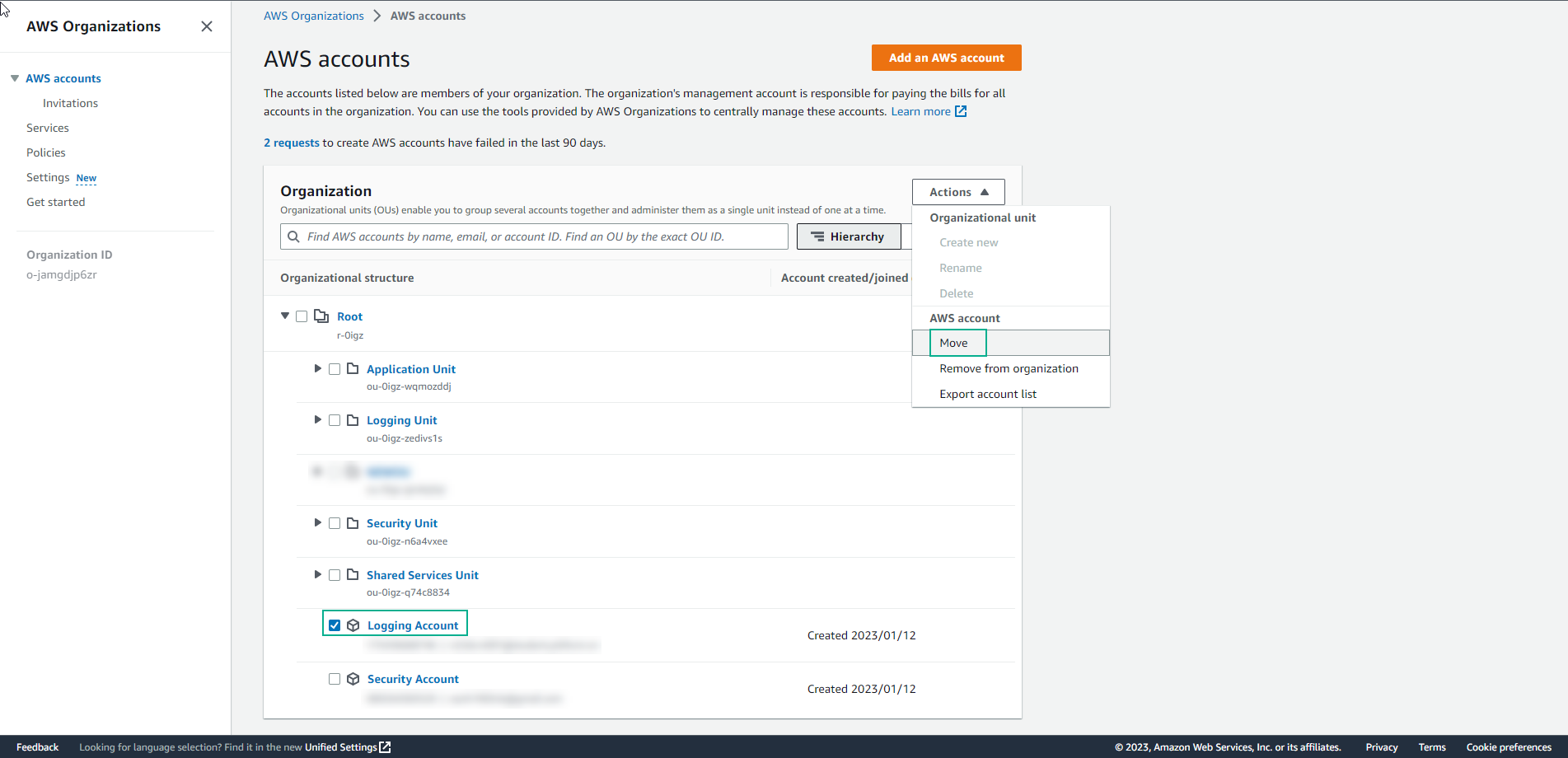
-
Tick the appropriate OU (Example: Logging Unit) and click Move AWS account.
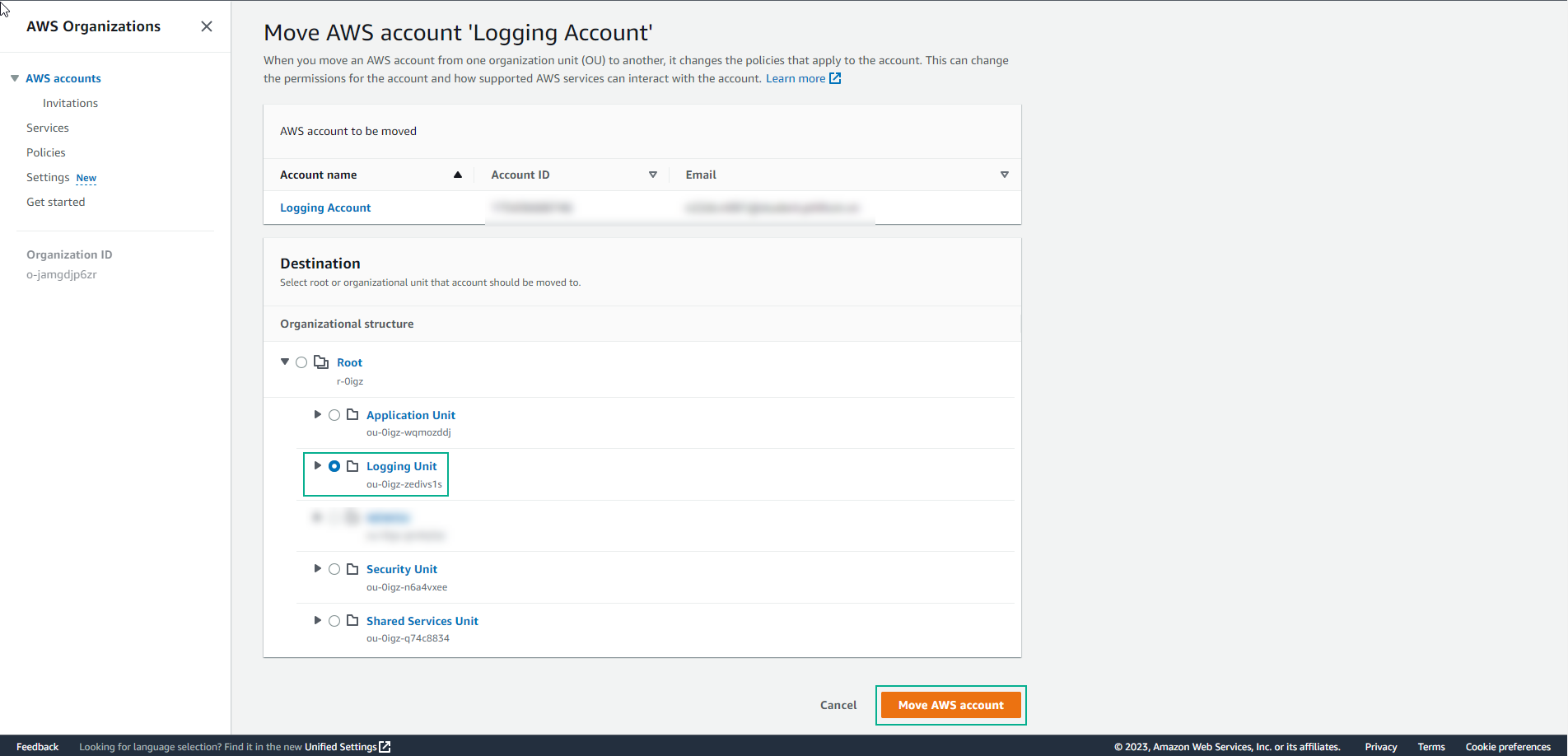
-
Repeat the above steps for the remaining AWS and Organization Unit accounts:
- Move the Security Account to the Security Unit
- Move the Shared Services Account to the Shared Services Unit
- Move the Application Account to the Application Unit