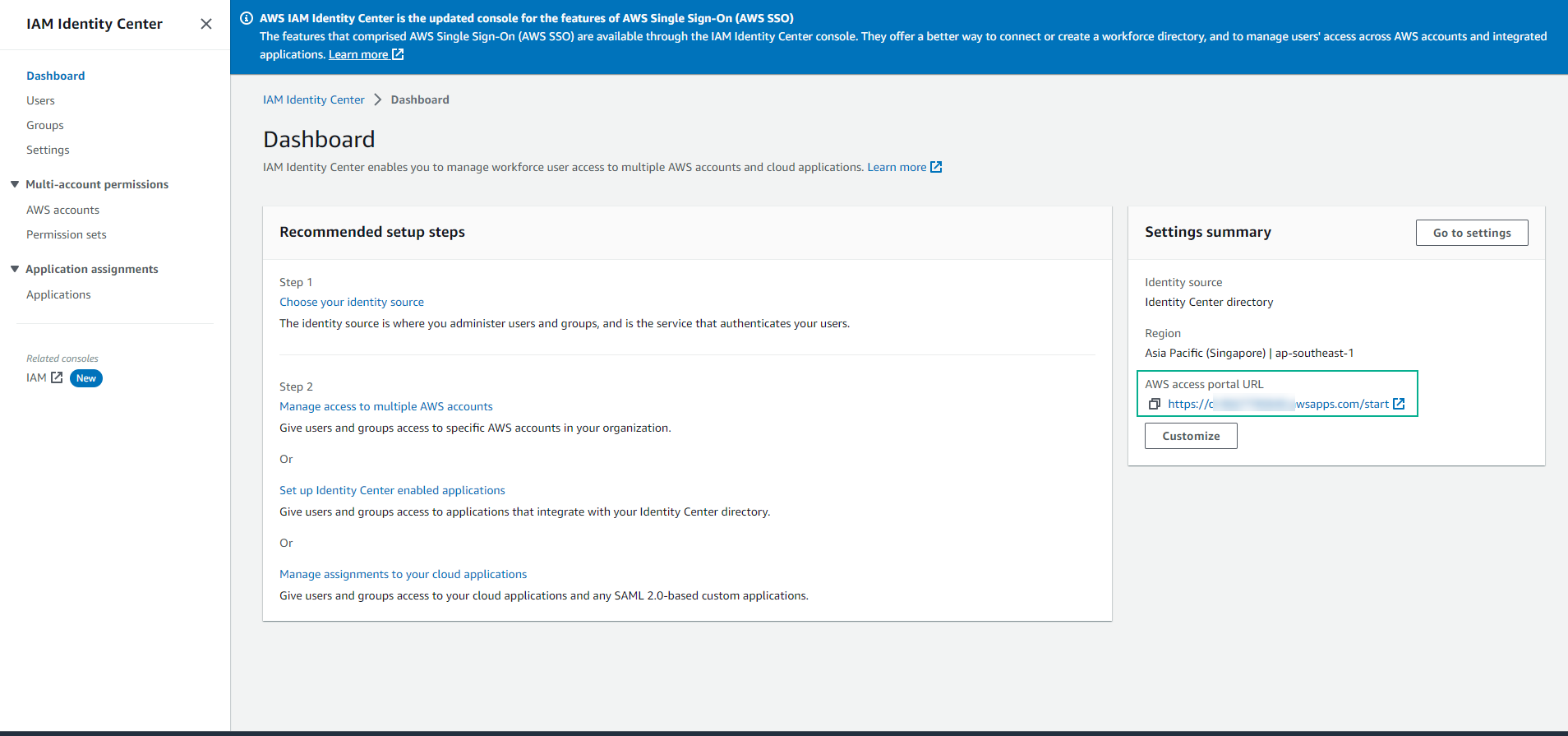Enable AWS SSO
Activate AWS SSO
-
Log in to the AWS Management Console using the credentials of the AWS Organization master account.
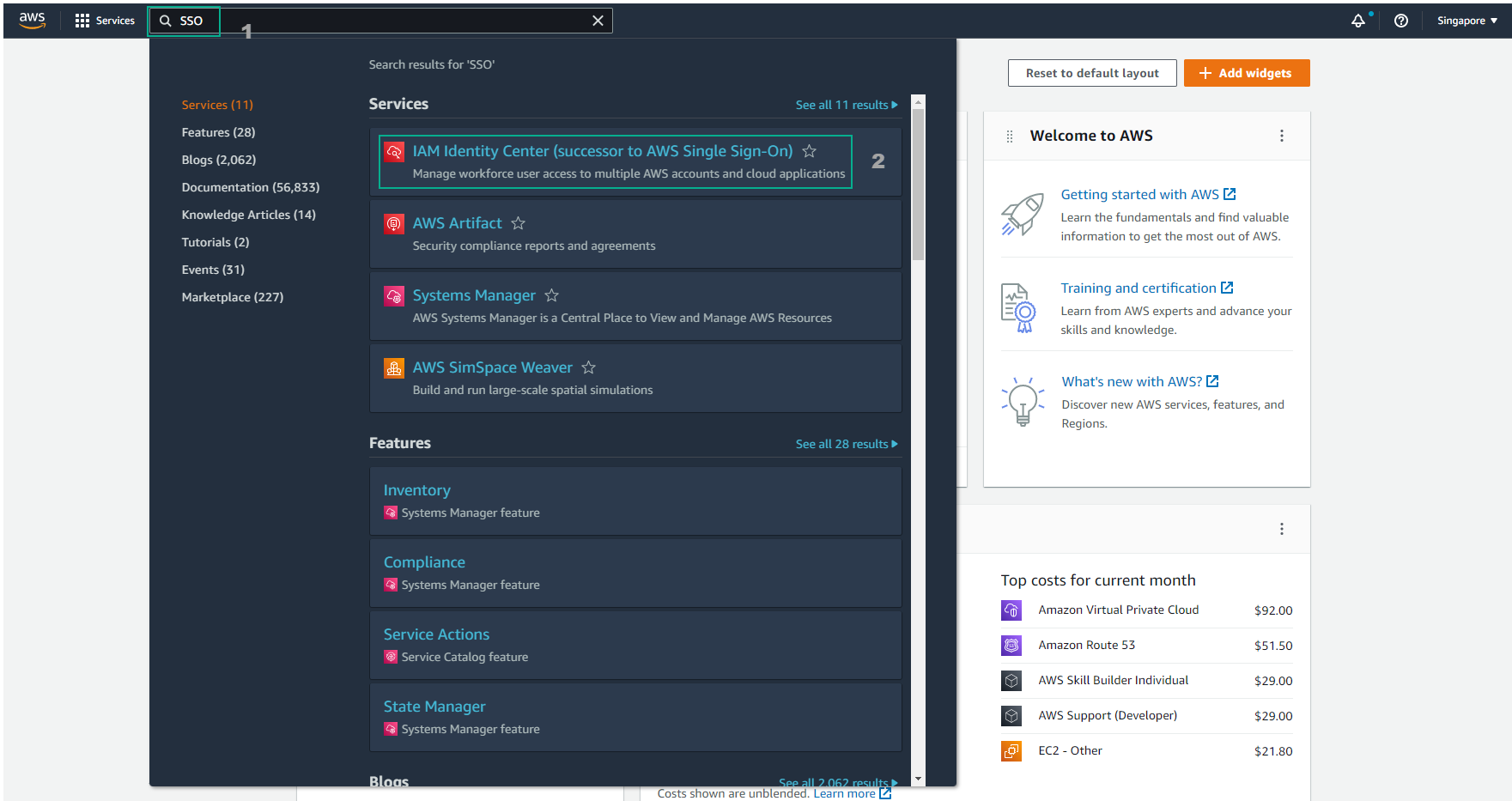
-
Open the AWS SSO Console.
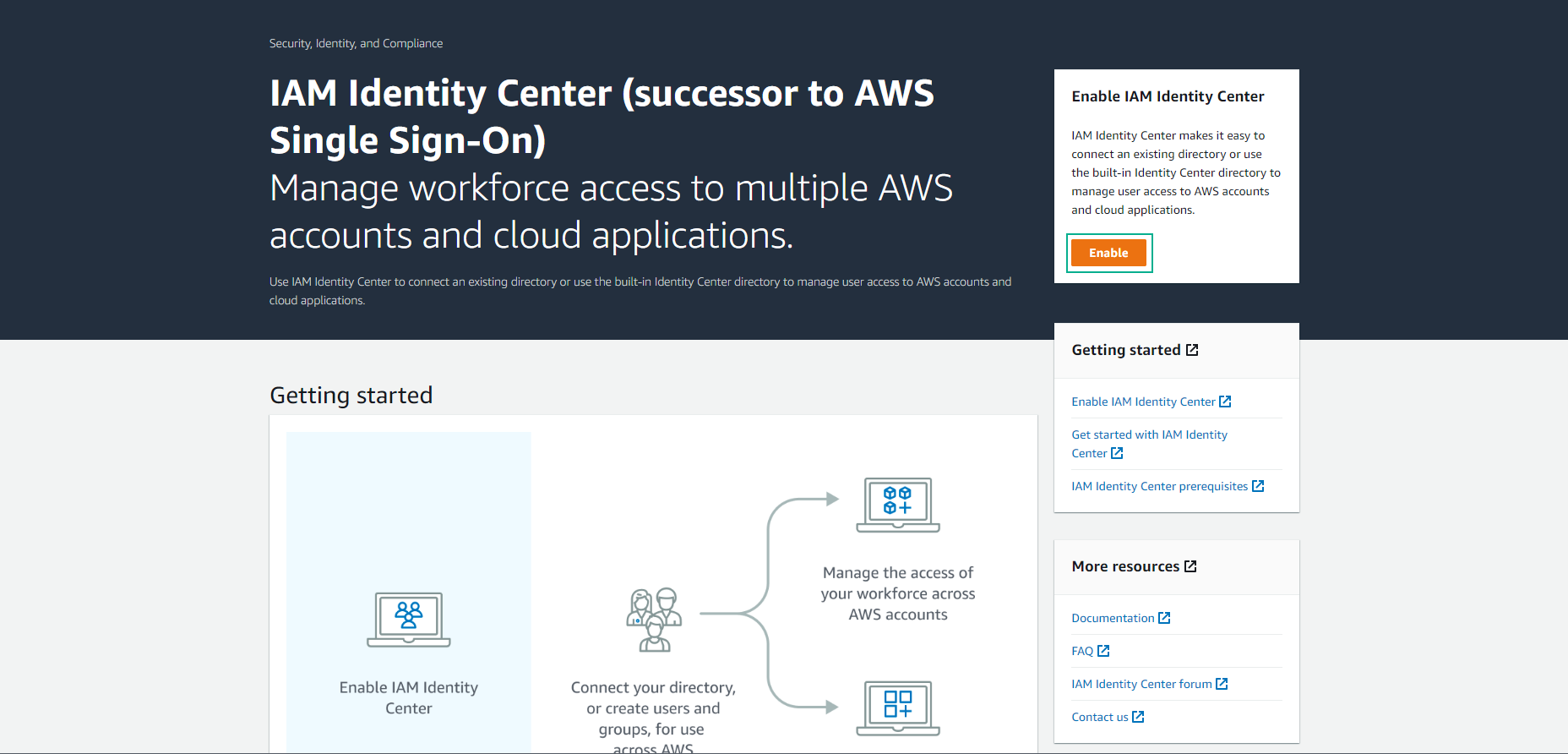
-
Choose the Enable AWS SSO option.
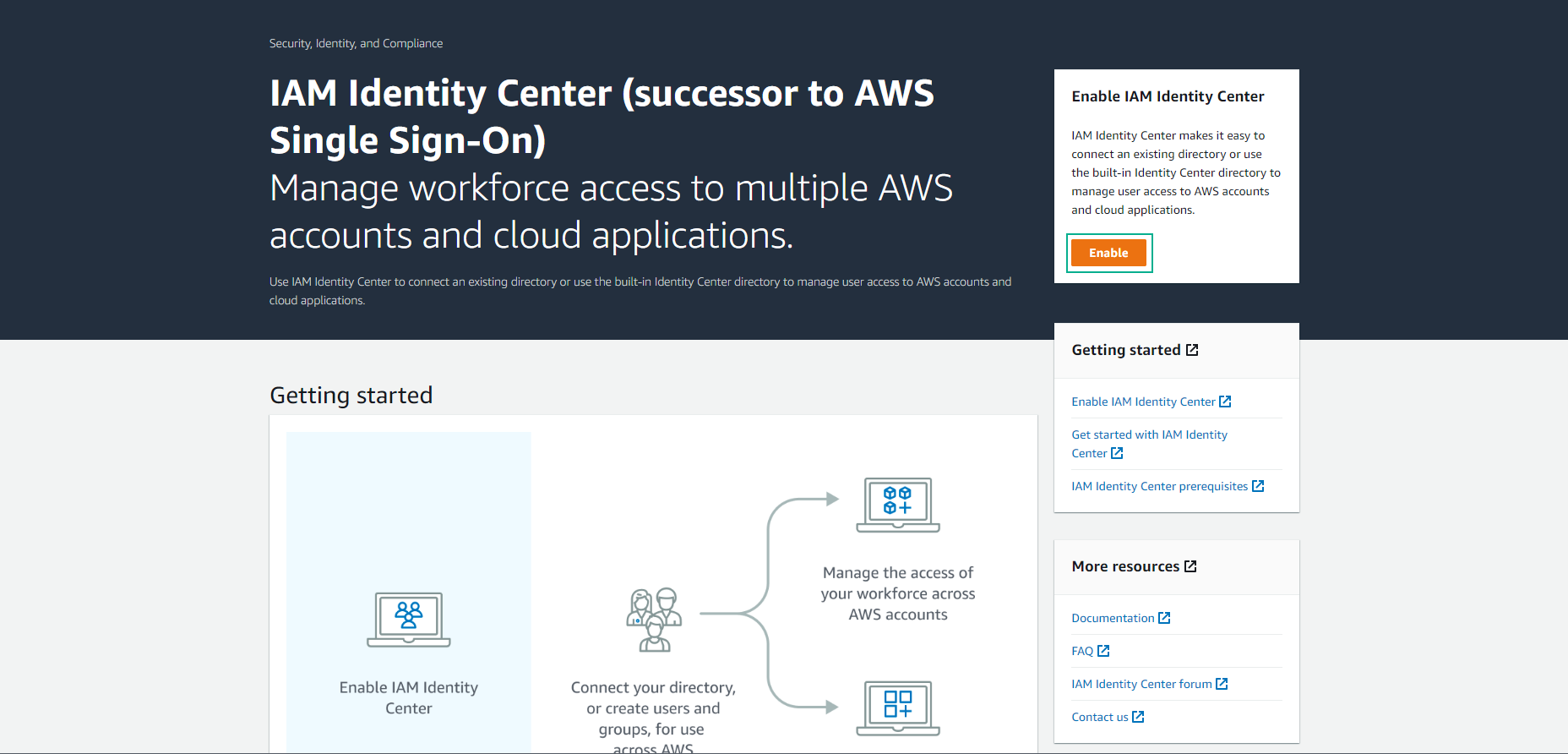
AWS SSO’s Single Sign-On feature provides a default repository for storing Users and Groups. If you opt to host them in AWS SSO, the process involves:
-
Creating a User and Group.
-
Adding the User as a Group member.
-
Specifying Groups with the desired level of access to AWS accounts and applications.